After using the computer for a long time, it may become uncharacteristically slow. When the computer is in such a situation, it is prone to crashes, which may lead to loss of critical data. Luckily, one can use several tricks to free up disk space, make the computer work faster, and prevent loss of important data without necessarily doing laptop repair.
Try Rebooting the computer
If the computer has not been rebooted for a long time, it may work slower than usual. Reboot is another word for restart. For a computer, rebooting comes in handy if there is a problem with the drivers, hardware, or a general error. If even after rebooting the computer is still slow, jump to the next step.
Look at the background programs
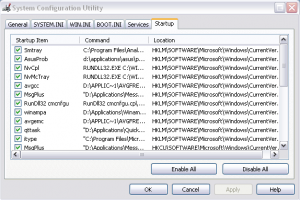 If there are many programs running in the background, the computer is most likely to work slowly. For example, when writing an article while listening to music, the music is playing in the background. Sometimes this scenario emanates from programs that start automatically when the computer is on. Disable or remove such tools to improve the performance of your computer. To check all the programs running on the computer, open the Task Manager. If you are on Windows 7 or a higher CPU, Resmon gives a better understanding of the computer usage.
If there are many programs running in the background, the computer is most likely to work slowly. For example, when writing an article while listening to music, the music is playing in the background. Sometimes this scenario emanates from programs that start automatically when the computer is on. Disable or remove such tools to improve the performance of your computer. To check all the programs running on the computer, open the Task Manager. If you are on Windows 7 or a higher CPU, Resmon gives a better understanding of the computer usage.
In certain instances, the antivirus scanner affects the performance of the computer. Make sure no scanning is taking place in the background.
Get Rid of Temporary Files
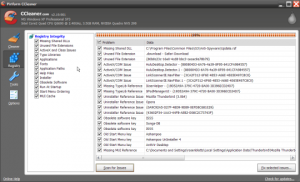 During the normal use of a computer such as internet, temporary files are stored on the hard drive. If these files are not removed, they may adversely affect the performance of the computer. These files can be deleted either manually or using the Disk Cleanup utility found in most computers. If the utility does not remove all the temporary files, you can go to the temporary files location by entering %temp% in the search field of start menu.
During the normal use of a computer such as internet, temporary files are stored on the hard drive. If these files are not removed, they may adversely affect the performance of the computer. These files can be deleted either manually or using the Disk Cleanup utility found in most computers. If the utility does not remove all the temporary files, you can go to the temporary files location by entering %temp% in the search field of start menu.
Check Hard Drive Space and Condition
Ideally, the hard drive should have at least 500Mb of free space. This kind of space is important because it allows for the swap file operation in order to create enough space for temporary files. If you would like to know how much hard disk space is remaining in your computer, contact BytesPC professionals and you will be guided depending on the operating system you are using.
There are also chances that the hard drive is fragmented or corrupted. Check whether the drive has any malfunction and check whether all data is correctly arranged.
To speed up the computer
Like the house, the machine needs an occasional thorough cleaning and computer repair. With time, computers are filled with unimportant temporary files, internet files, and other junk from the internet. There are several ways of reducing this clogging.
We do the full spectrum of computer repair services like computer repair, Macbook Pro repair and data recovery services too so you can contact us if you are facing any technical problems with your computer.