The performance of a computer is mostly associated with how the computer components are able to work as a whole unit. Many people have a slow computer and have a fallacy that upgrading a single unit of the computer can improve its performance tremendously. Virus, spyware, and overloading the registry are some of the most important issues that affect the performance of a computer. Apart from the common upgrades to improve the performance, such as an increase in the size of RAM and Hard drive space, other measures can be taken to produce the same results. One should consider researching or even visit the computer or a MacBook Pro repair service provider to assist in undertaking this measure. It is because processes like overclocking a system can result in overheating of the CPU, hence rendering it useless.
BIOS
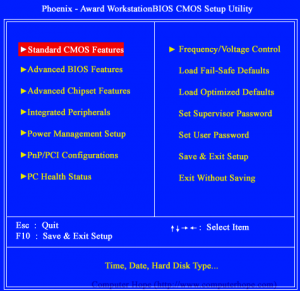 Basic Input Output System (BIOS) is a very important component in a computer, since it helps all the components like chips, ports, drives, CPU, and hardware to function as a single unit. In simple terms, BIOS is a type of software that is used to connect the computer’s operating system with its hardware components. In order to increase the speed of a Laptop, one can enable the Quick Boot option. By doing so, the BIOS ignores test, such as counting the system memory during startup, thereby increasing the startup speed. Otherwise, one can upgrade the BIOS to a newer version, since new hardware is evolving every day. If not certain about the upgrade, it is advised to visit a computer repair center to assist you.
Basic Input Output System (BIOS) is a very important component in a computer, since it helps all the components like chips, ports, drives, CPU, and hardware to function as a single unit. In simple terms, BIOS is a type of software that is used to connect the computer’s operating system with its hardware components. In order to increase the speed of a Laptop, one can enable the Quick Boot option. By doing so, the BIOS ignores test, such as counting the system memory during startup, thereby increasing the startup speed. Otherwise, one can upgrade the BIOS to a newer version, since new hardware is evolving every day. If not certain about the upgrade, it is advised to visit a computer repair center to assist you.
SSD
 Upgrading from the traditional hard drive to the Solid State Drive (SSD) is also worth considering while improving the performance of a computer. Although the SSD does not have much storage capacity as the traditional hard drive, they can speed up a computer’s boot time and launch of applications. This is because the SSD has no moving parts. Unlike a hard drive, SSD is reliable, as SSD does not suffer from shock or drop damage, which saves the investment of your valuable time in data recovery services to recover information that may be lost due to hard drive crash.
Upgrading from the traditional hard drive to the Solid State Drive (SSD) is also worth considering while improving the performance of a computer. Although the SSD does not have much storage capacity as the traditional hard drive, they can speed up a computer’s boot time and launch of applications. This is because the SSD has no moving parts. Unlike a hard drive, SSD is reliable, as SSD does not suffer from shock or drop damage, which saves the investment of your valuable time in data recovery services to recover information that may be lost due to hard drive crash.
CPU
 Upgrading Central Processing Unit (CPU) to a faster one can help boost a computer’s performance. Upgrading to a multi-core processor can also assist the computer to handle multitasking better. Before upgrading the CPU, once should visit a professional laptop repair center to assist you in knowing, which processor is compatible with the computer’s motherboard. Random Access Memory (RAM) should also be considered for upgrading to a faster processor, but for a laptop with insufficient RAM capacity, will have a negligible change in the performance.
Upgrading Central Processing Unit (CPU) to a faster one can help boost a computer’s performance. Upgrading to a multi-core processor can also assist the computer to handle multitasking better. Before upgrading the CPU, once should visit a professional laptop repair center to assist you in knowing, which processor is compatible with the computer’s motherboard. Random Access Memory (RAM) should also be considered for upgrading to a faster processor, but for a laptop with insufficient RAM capacity, will have a negligible change in the performance.
Overclocking
Overclocking is another method to increase the performance of a computer. One can overclock the computer system by using BIOS in order to stretch its performance limit without having to buy new hardware. Overclocking a computer can increase the performance, but this leads to increase in heat produced by the components, hence one will need additional cooling mechanism and care. This process is very risky and it is best to back up important data before trying to overclock the system.