Having trouble with your computer lately and you cannot seem to find the solution to your problem?
Since most of the computer repair services just require software tweaking, here are some operations which might help you with optimization of the computer performance.
Start up applications
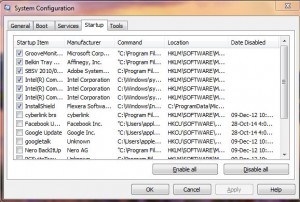 Unnecessary applications that have been installed a while ago, which you do not use can eat up most the processing power of a computer which is crucial, but the worst part is that they run in the background without the user knowing it.
Unnecessary applications that have been installed a while ago, which you do not use can eat up most the processing power of a computer which is crucial, but the worst part is that they run in the background without the user knowing it.
Simply uninstalling all the unused application might be a good idea, but if you are thinking that they will be useful in the future, here is the solution. Disable them at the start up menu and they won’t eat up the processing power and you can fire them up whenever you want them.
• Press the start button
• Type in msconfig
• In the system configuration, select startup tab
• Simply uncheck all the application which you do not use
• There will be a surge in the computer performance, which will be noticeable
Keep your computer disk clean
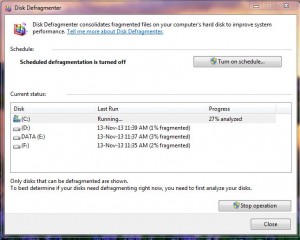 Over the lifetime of a computer, all the unnecessary files, will pile up in the hard disk drives. In these clusters of data, there remain some registry files and data files which will hinder the performance of the computer.
Over the lifetime of a computer, all the unnecessary files, will pile up in the hard disk drives. In these clusters of data, there remain some registry files and data files which will hinder the performance of the computer.
You can find many applications to clean up all these empty registry files along with the rest of the junk. Another important thing is to never fill up your entire hard disk up to its full extent; this may also hamper the system performance.
Defragmentation of the HDD is also another method to increase the performance of an operating system by giving it access to the stored files in an easier way.
• Disk Defragmenter can be done by clicking the Start button. Press in Disk Defragmenter, and then select disk defragmentation
• Select the drive which you want to defragment, it is advisable to select all the existing drives for better performance in the current status
• You also have an option to analyze the disk to check the performance condition of your hard disk, this can be done by selecting the option “analyze disk”
• After analyzing the disk, Health bar shows the fragmentation percentage, if its above 10%, defrag the disk
• You can use third party software or visit a Computer repair or Laptop repair center to get this job done in a much simpler way if you should prefer
Hardware Degradation
The problem sometimes lies in a faulty physical component such as defective drives, damaged memory sticks, rusted connectors, cooling mechanism malfunction etc., which can lead to a decreased performance. Ensure adequate air flow into the machine and keep an eye on overheating incidents, and if such incidents occur frequently, you might need to approach your computer repair technician to change the heat sync system of your PC.
Regular maintenance of your computer is a must for its heightened performance, conduct regular checkups for virus, registry files and other unwanted junk to remove them immediately.