People often buy computers without any prior knowledge as to what computers really are, what dangers computer systems may face and what computer systems are actually made of. With such situations abhorrently existing in our world, it is hard to really trust a person to know much about what goes inside a person’s computer and how he can maintain his computer system in order to maintain the computer’s working efficiency, productivity as well as the amount of knowledge that goes into repairing a computer.
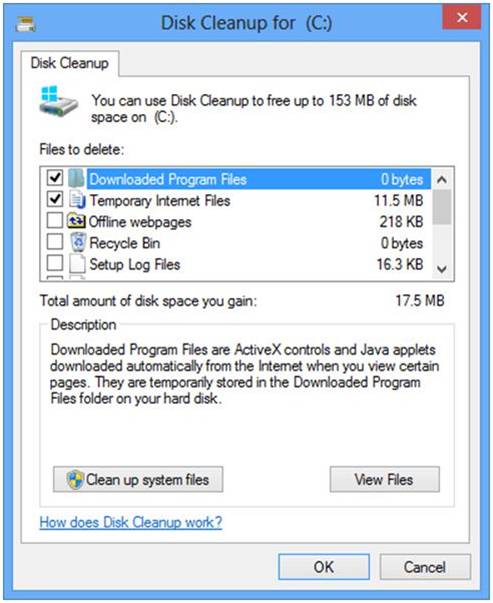 1) A random Disk clean-up from time to time.
1) A random Disk clean-up from time to time.
When people run complex operating systems like windows on their computers, it becomes mandatory, at one point, to attempt a disk clean-up. This procedure helps your computer get rid of files that you don’t always use. Such files are usually allocated to a temporary folder automatically by your computer. A disk clean-up will basically rid your computer of such files and this will help your computer run more smoothly as well as give you more free hard disk space. Some people may think that a disk clean-up may end up harming your computer program files and disrupting the efficiency of your computer processing but this is not the case as a disk clean-up only deletes files that are of no use to you or the computer itself.
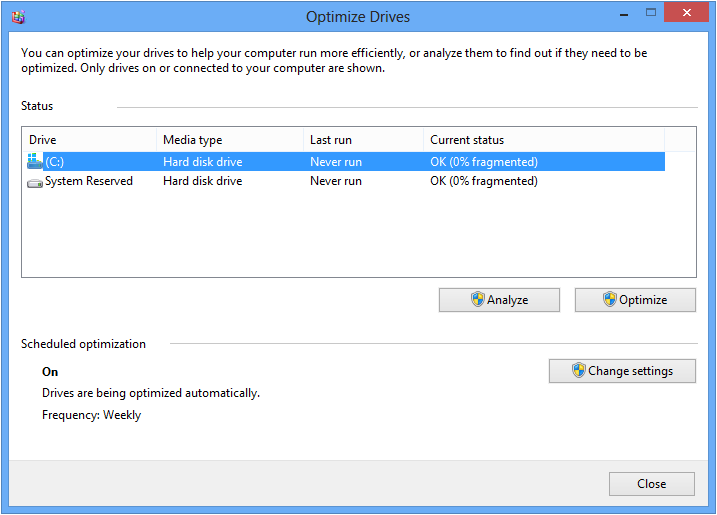 2) Disk Defragmentation.
2) Disk Defragmentation.
A disk defragmentation allows the user to consolidate all fragmented files as well as folders into the computer hard disk. This allows each folder and file to occupy a singular, contiguous amount of space in the hard disk volume. This enables and allows the computer to free up more space in the hard disk as well as store new files and folders with more productive efficiency than before.
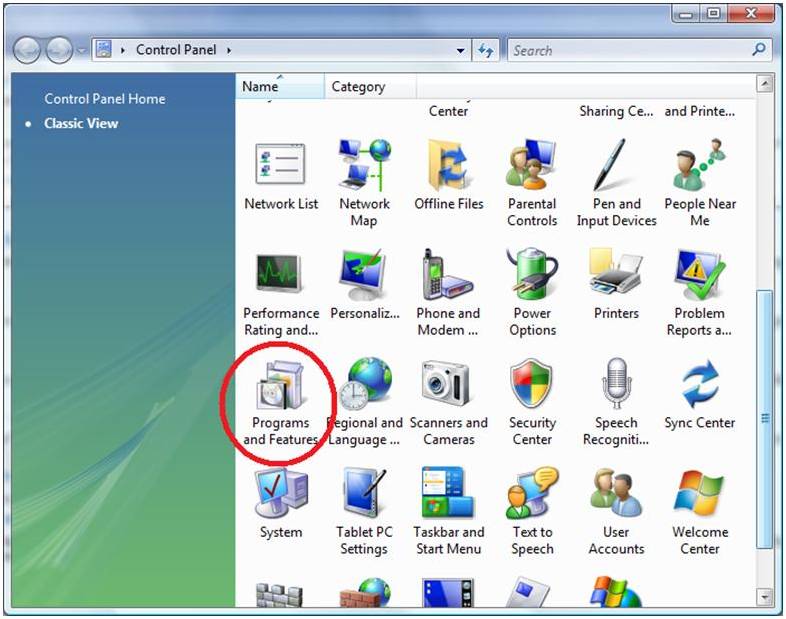 3) Software clean-up
3) Software clean-up
Software clean-up is necessary to unburden your computer from software that you don’t need at all. These software are usually add-ons and plugins that install themselves when you install software from online downloading forums. These software take up space as well as reduce the computer’s efficiency. Removing such software can allow your computer processing speed to boost up as well as enable your operating system to work faster than it usually would. To clean-up software from your computer, simply go to add or remove programs section in your control panel and remove any unwanted software you have stored on your computer.
If you have more questions related to computer maintenance, visit BytesPC and resolve your problems instantly! We also do Laptop repair services too.